Quickbooks Online vs Desktop. Which is right for you?
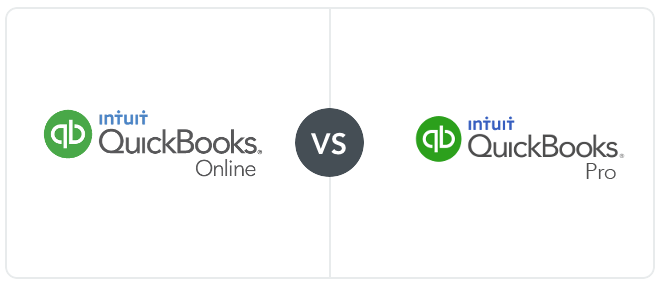
By Dwight R. Gunnarson, PE.
There is quite a debate nowadays on whether to use QuickBooks Online or QuickBooks Desktop for your business.
In a nutshell, QuickBooks Online is easier to use and obviously more mobile. However, QuickBooks Desktop still way more powerful in its job costing, reporting, and other deep accounting functionality.
You are going to have to do your research to determine which version is best for you. Work with your accountant, your staff, and our account managers to determine what features and functionality are important for your company.
Here are some great articles I came across to help guide you in your QuickBooks decision making process.
- https://www.fundera.com/blog/quickbooks-online-vs-desktop
- https://www.fieldpulse.com/academy/quickbooks-online-vs-desktop-comparison/
- https://www.lendgenius.com/blog/quickbooks-online-vs-desktop/
In the article by Stacy Kildal, she references a comparison guide developed by Intuit employee Woody Adams. Below is the in-depth QB Desktop vs. QB Online comparison document:
- https://docs.google.com/spreadsheets/d/1Zi7qbGMz1W4dn7hYBdJLvQcMtpqFvbRbLqmcPsNuCvk/edit#gid=0
Most of our Contractor’s Cloud customers use some version of QuickBooks and way over half of them integrate their QuickBooks Online or Desktop with Contractor’s Cloud. However, that number is quickly rising since the release of our QuickBooks Online integration.
Our QuickBooks Online integration is a true 2-way integration on most functions such as Customer Accounts, Items, Classes, Terms, Invoices, Vendors, and Bills. Accounts, Job Data, and Payments are kept as a 1-way export to better protect your sensitive QuickBooks data.
We hope this helps with your QuickBooks investment and feel free to contact us to learn more about how contractors are using their QuickBooks with Contractor’s Cloud.
Learn more about Contractor’s Cloud.
Source: Contractor’s Cloud


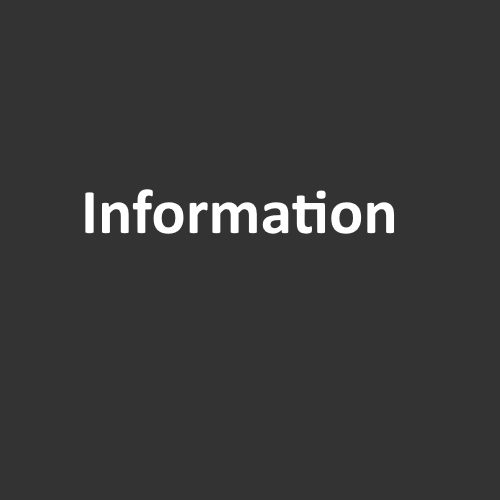






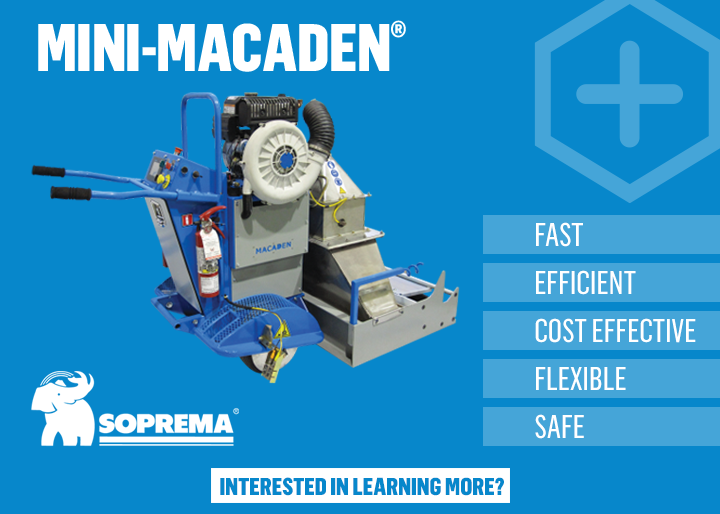






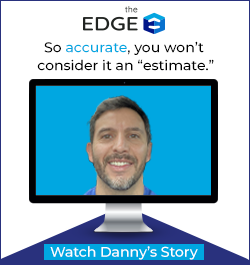


Comments
Leave a Reply
Have an account? Login to leave a comment!
Sign In