Introducing Nearmap's MapBrowser Projects.

Nearmap Projects helps you create, manage and save your work in the cloud using in-browser tools for a more efficient workflow.
This new release lets you create and manage projects, so you can save and revise your most critical site plans and designs. There are also some great new features that will let you name, tag and mark up your project site with an unlimited number of layers. Along with the ability to manage and organize your projects, this can help you improve communication between yourself, your team and your customers. Watch the video tour.
Once you've logged into Nearmap’s MapBrowser, a new workspace is automatically created. So, you can either start browsing the high-res, or you can begin designing your site right away. Just treat the map as a blank canvas.
It's also worth pointing out that everything you do will automatically be saved to the workspace, so you can always pick up where you left off.
Projects lets you manage initial project planning & design mockups entirely in Nearmap.
- Save and refine your best laid plans. Create, name, and save plans and layouts on Nearmap high-resolution imagery. Return to and update your projects as many times as required and save unlimited projects.
- Understand all your projects at a glance. Easily sort & save projects with custom tags and view all your projects in a single dashboard. You can also archive lower priority projects.
- Measure once, analyze infinitely. Projects remembers your site measurements and annotations, so you don’t have to. Deepen your understanding with the ability to measure a sum of areas or distances in a single click.
- Group critical site features in layers. Organize your site insights by grouping similar objects or features in distinct layers. You can also style objects with color and opacity.
Get the free white paper to learn how you can use aerial mapping to grow your business.
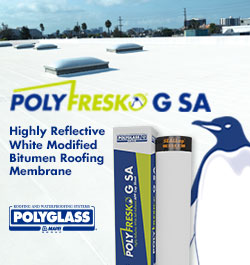
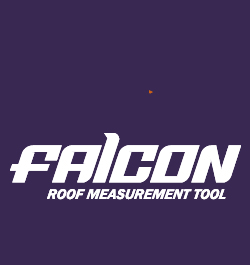




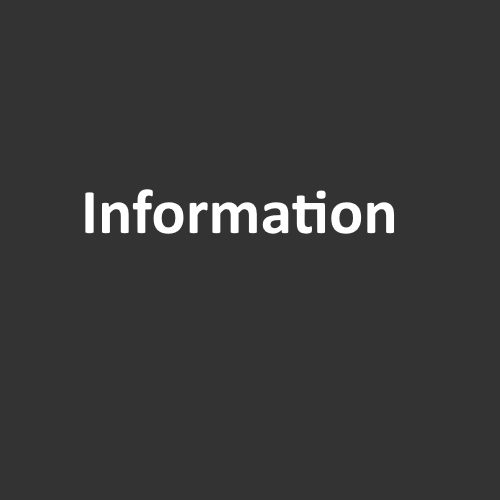


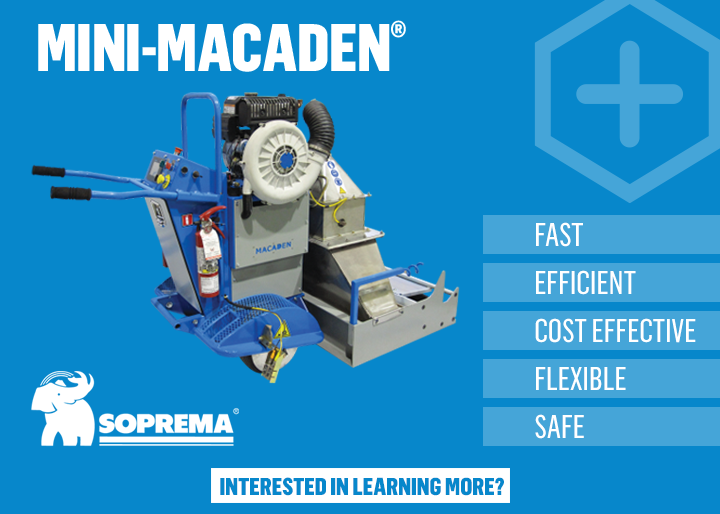




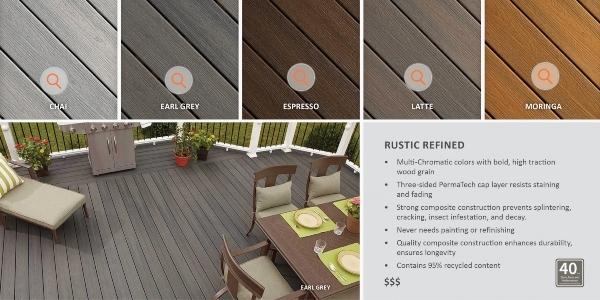






Comments
Leave a Reply
Have an account? Login to leave a comment!
Sign In