7 Easy Ways to Get Your GMB Battle-Ready

By Chuck Magee, Raise the Rank.
Beat out the competition with these tips on optimizing your Google My Business (GMB) listing.
Using Google My Business is a crucial part of directing relevant leads and prospects to your profile and website. Thus, you want to optimize your GMB profile from big information about what your business does and who you are to small details like location. Read on to learn how to use Google My Business to your advantage and raise your rank.
1 - Choose the right category
As I've said before, the most critical thing in GMB is to set your primary category right. For instance, if you’re looking for roofing leads but you put construction, and not roofing, in your primary category, you’re throwing your money down the drain.
Take, for example, if you set your primary category to construction, Google will start sending construction leads to your business. However, if you’re looking for roofing leads, you’ll need to change your primary category accordingly for the best results. So, be very clear about your exact requirements before setting your primary category.
2 - Brick & Mortar vs. Service area business
Another important thing you must do is deciding whether you want to operate as a Service area business (SAB) or a Brick-and-Mortar establishment. This one is again a very critical step and a soft target for spammers. If you do not have an actual office with a sign and there’s no one to answer the phone, Google will treat your business as a SAB.
At Raise the Rank, we always play by the rules. We do everything in our power to protect the position and reputation of our clients in the local pack and constantly fight spam by using the most advanced and time tested-strategies we have carefully preserved over the years. If you want to attract a constant stream of new leads, you should do everything you can to take good care of your GMB account.
3 - Choose a service area
Though it doesn’t impact your ranking much, it’s important because it helps your visitors get the information they need. So, it can ultimately play a role in converting your leads into actual sales. After all, your customers need to know about the areas you work in before contacting you.
4 - Set your business hours of operation
I’ve seen many roofers making a common mistake of putting 24 hours per day in their business hours of operation without giving it a second thought. Let’s admit it – that’s rarely true. However, Google needs you to provide just the customer-facing hours of your operation. You can also include special hours for special events and holidays.
Since the COVID outbreak, you have more options in the ‘business hours’ section to choose from than before. Now you can announce a lot of other things like 24-hour phone support, related to your business hours of operation.
5 - Add an attention-grabbing description
Now comes the most important part – your business description. A well-written description is important to create good first impressions on the visitors. A terrific description has the power to build trust and add value to your business.
Character-limit for business descriptions is 750. Make sure you utilize it to the fullest and try to describe everything that matters to your customers.
In general, a business description is used to tell people what you do, your areas of specialization and some of your unique qualities that make your business stand out. Just keep in mind, everything visitors read in your description will eventually help them in their decision-making process. So make sure they make the decision in your favor.
6 - Business specific information
A few other things that you can add are normally business-specific. You can add another short/popular name for your business, booking link and URL of your website, to name a few. You can also add your specializations like roofing repair, skylight installation, gutter repairs and so on. This info again doesn’t contribute towards your ranking. Just keep in mind that the main purpose of Google My Business is to let people know about your business in as much detail as possible.
7 - Add the founding date of your company and products
Since Google gives priority to complete and accurate profiles, make sure you add the date when your company was established. Additionally, add your roofing products if you have this option available on your dashboard.
Learn more about SSA in their RoofersCoffeeShop® Directory or visit www.ssacapp.com.
Original article source: Raise the Rank

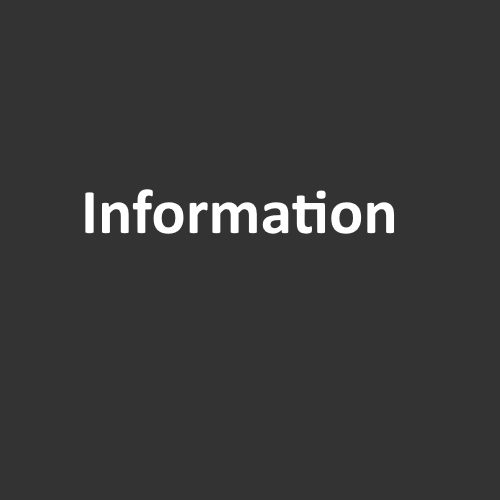






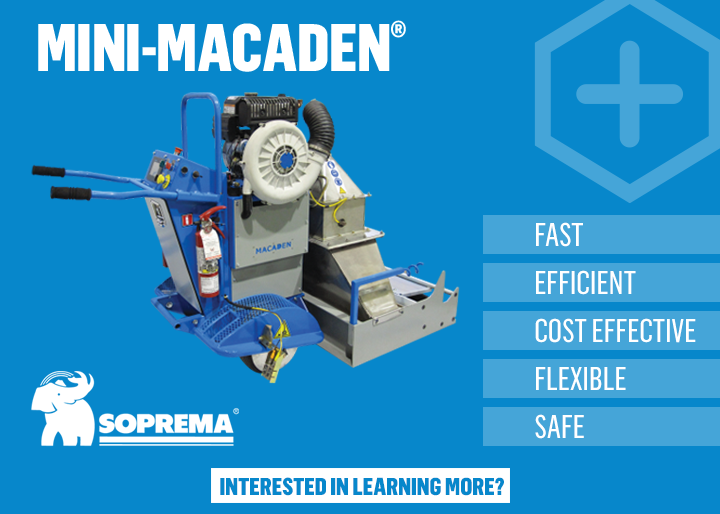



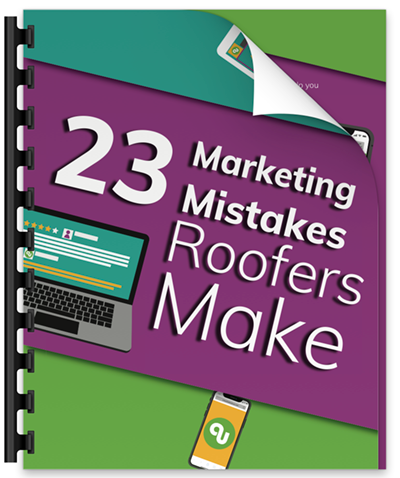



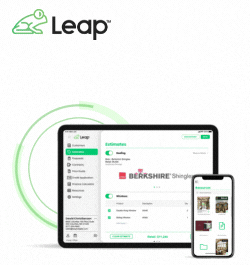




Comments
Leave a Reply
Have an account? Login to leave a comment!
Sign In