5 Ways to Use Time-Based Automations

By Kaili Spear, JobNimbus.
Time-based automations are a great way to increase productivity.
Change a status automatically after a period of days, send reminders before an appointment, change from one status to another automatically! This is wonderful for re-occurring work or quarterly maintenance.
JobNimbus is super excited to now have time-based automations as a feature. Here are 5 ways you can use it:
1. Send Emails
Set up an automatic email to customers to let them know the status of their job or send an email to your team after a certain task is completed. See how to set it up in your JobNimbus account here.
2. Change Customer Status
Move your customer to another status automatically after certain tasks are done or after a certain amount of time. From after the sale is made, to the first appointment is scheduled, you can stay on track.
3. Create a Task
Create a task for a job after a certain amount of time or after a work order or job status has changed. This can show up on your calendar and assigned to specific members of your team so you’re not waiting on each other.
4. Stay Ahead
Automatically change a job status after different tasks are completed or after a certain amount of time. This can help keep processes on track and make sure nothing gets overlooked. Also, if your team is ahead of schedule, you’ll be able to keep that momentum going.
5. Send Reminders
Automate reminders to keep your teams on track. You can also create an appointment reminder for your team and for your customers.
Ready to try it out? If you’re a current JobNimbus user see how to set it up here.
Haven’t tried JobNimbus yet? Sign up for your free trial (no credit card required) here.
Source: JobNimbus
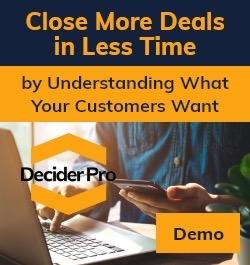



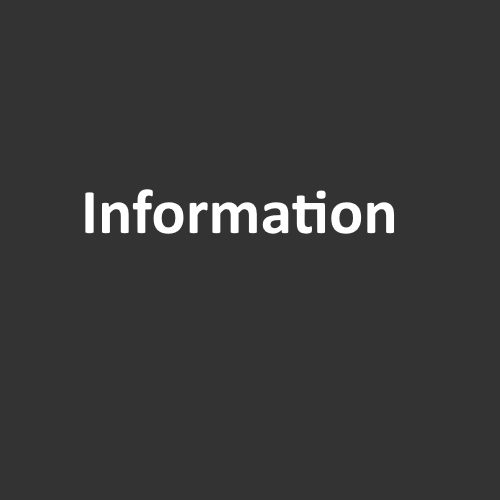





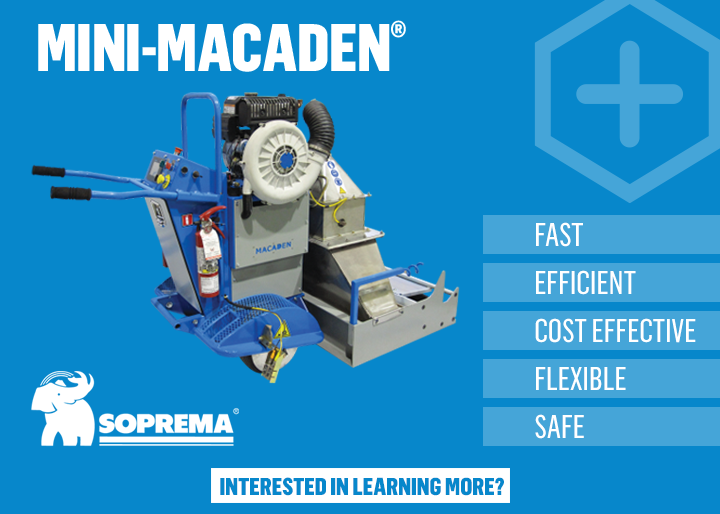











Comments
Leave a Reply
Have an account? Login to leave a comment!
Sign In