Everything You Need to Know About CRM Software

By Sarah Smith, JobNimbus.
As a roofing professional, you work hard to build up a successful business.
But often, the trick to gaining success is not to work harder, but smarter. A simple customer relationship management (CRM) software can assist you in making difficult tasks easier.
According to a case study by the Project Management Institute, the company Du Telecom credits its success of a 32% growth rate in its first four years to a project management system for its teams. CRM software is a tool to help you and your business succeed. A CRM system can help plan projects, organize contacts, time track and more. Overall, it helps you manage your time and work more efficiently.
Whether you are trying to be more productive as a company or get more communicative as a team, a CRM system is the way to help you reach your goals. To get the most out of a CRM system, not only do you need to know how to use it, but also how to choose the right one for you.
Here are a few features to look at that will help you understand what CRM software is and which one is best suited for your company:
What is CRM Software?
CRM stands for customer relationship management. The simple definition of a CRM system is a unique tool that manages and builds data and relationships between you, your company, prospects, and clients. It is typically a cloud-based technology where you can store and access customer information, accounts, leads, sales opportunities, and more. You and your team can view and access this information in real time from anywhere and from any device.
It can help build a healthier bottom-line and focuses on your business’s external activities. Primarily, it helps you improve business relationships by staying connected to customers, streamlining processes, and increasing total revenue. You can use CRM to track sales reps’ activities and customer interactions. CRM is designed around people and relationships, so it can be a valuable tool for growing one’s business.
How Does CRM Work?
Because a CRM is cloud-based, that means information can be stored, managed, and processed on different devices other than your work desktop or local server. As long as you have an internet connection, you can access your central database through your personal cellular device or tablet.
Typically, CRM involves a marketing automation feature, which lets you attract more customers and convert leads into customers. It lets you capture leads from anywhere, nurture and qualify leads, follow up with clients, track website visitors, customize workflows, and much more through automatic set-up actions. Each CRM is different and requires a different process for setting up specific actions for its automation system, but doing so will be able to make your work less tedious and more time-effective.
Also, CRM ensures accuracy and efficiency. Because it is an online tool, it can help eliminate human error in things like emails or typos. Each feature has a specific process to it that can help decrease time and effort and provide quality results.
Who is CRM For?
CRM is great for anyone who wants to improve productivity and better manage their external activities and customer relationships. Some users include people working in sales, customer service, marketing, recruiting and more. Basically, anyone in any line of business can use CRM. CRM helps improve work efficiency and communication. Everyone in your company can use CRM to switch off between customers and jobs to view all the same information from the same place. CRM can be beneficial for large businesses that deal with a lot of incoming information or small businesses that need to build teamwork and optimize daily tasks.
Why Use CRM Software?
A CRM system helps businesses update customer information, track every interaction, and manage customer accounts. CRM was made to improve customer relationships by establishing and building relationships with everyone your business comes in contact with.
CRM systems are crucial to have because of the great amount of data businesses generate daily. Implementing CRM will ensure higher customer retention and customer satisfaction rate. It can also improve the customer experience for your business and boost perceived company value.
CRM systems exist to address the issue of managing customer data. Every time you pick up a phone to talks to a customer or go out to meet a potential client, you learn something new and potentially valuable. This information needs to be recorded for work efficiency and future purposes.
Before CRM software existed, all this information was manually recorded in notebooks, laptops, or even just in your memory. There are many reasons to use a CRM system for your business, but mainly, a CRM system can provide online solutions for higher client satisfaction and positive results. It can make documenting and saving important information much easier and faster to access later on.
What Does CRM Do?
A CRM system ensures accurate and efficient information. It allows you to improve customer relationships because by updating and tracking your interactions with your clients, you can develop a more personal and individualized relationship with them. CRM system will solve the challenges that come with handling customer data.
You never know what information you’ll take away from a meeting or conversation that will become valuable, actionable insight to developing a long-lasting relationship with your customers. To document this data and maintain a strong connection, a CRM system organizes the information and saves it for future contact.
Without CRM, this information could easily get lost or forgotten, and relationships could disintegrate. Work with clients or prospects would be based more on presumptions versus actual promises. Additionally, if an employee who holds the client’s information ends up leaving the company, then that client’s information would disappear also.
A CRM system keeps all employees in the loop and provides useful, up to date information that is accessible to everyone. Switching off a customer between different departments won’t ever be an issue, because everyone using CRM would be able to view accurate information from the customer’s profile to understand their situation correctly and help them with their needs.
Key Features of CRM
Key features of CRM systems will include:
- Contact database and profile
- Lead management
- Sales performance management
- Instant messaging
- Email marketing tool
- File and content sharing
- Social media analytics
- Quotes and proposal tools
- Mobile access
Depending on the software you decide to go with, some software will have different or additional features, but the components listed above are what you’ll typically find in a CRM and PM system.
What CRM Features Do
With the contact management feature, you can see all the recent information about customers and easily update it upon your next interaction. The lead management tool enables users to track pipeline activities, check off tasks and goals, as well as assist leads in making it through the sales process.
CRM also lets salespeople create forecasting reports to gain a better understanding of their sales prospects and where they are in the purchasing process. This feature helps salespeople hit their goals. Following sales forecasting, CRM also provides an instant messaging tool that lets employees communicate with each other instantly. People from different departments can ask questions, send attachments, and pitch ideas.
On top of that, CRM has an email marketing feature that allows marketers to run campaigns and target clients efficiently. You can use the email tool to send, forward, and reply to emails, as well as sync contacts to CRM. The file and content sharing feature lets team members upload their information, including videos, photos, and messages, to a central database that can be accessed and viewed by everyone.
Social media analytics let you view your audience and see how successful your page is running. You can also use social media to analyze competition and observe how your tactics are working. The quotes and proposal tools on CRM also provides you with easy-to-use templates so you can quickly write up and send quotes and proposals to prospects or clients. Another feature of CRM is mobile access. Many systems have their own mobile app for you to use when you’re on the go or on a job site. This feature lets you record all your work from wherever you are and access all your work information from the palm of your hand.
Additional Benefits of CRM
Capture & Upload Job Photos On-Site
Documenting and organizing photos of a job site can be difficult to do without the help of CRM. CRM will give you the ability to take and upload photos from your phone as you’re on the job site. Your pictures can be uploaded instantly to the web and share with customers and coworkers via email. Photos will be stored with the job and will be available whenever you need them.
Prepare Estimates & Invoices
CRM lets you create, send, manage, and report on estimates and invoices. You can view live reports to track invoices as they change statuses and are being acted upon. This function helps with preparing and tracking finances as you execute a job.
Capture Leads and Signatures at the Door
You can use CRM to increase sales numbers by capturing leads and signatures right at the door. Get contracts and agreements signed right from the mobile app. This will significantly increase your success by immediately collecting customers’ information and facilitating better engagement and long-lasting relationships.
Create & Manage Appointments & Tasks
CRM makes managing the many roofing tasks you have to do easier to carry out. It can remind you of important meetings with clients along with the specifics of a job you’re working on. You can track your appointments, to-dos, work, and follow-ups as you sell jobs and move towards completion.
Track Your Jobs and Manage Your Production
As you track jobs you’re working on through CRM, you can assess what areas need improvement or adjustments. Information gathered by CRM will help you plan for future jobs and see better results. CRM also lets you individually manage work order and due dates.
Create Reports for Everything
CRM lets you create and customize reports for everything from estimates and material orders to job performance and more. These reports give insight into what’s going on in different parts of your business and help you reach your business goals.
Assign Work Orders to Your Team or Subs
The feature to adjust and distribute assignments to team members helps you see how a project is moving along. You can also view how employees are spending their time when working. Seeing what work orders your team has helps you evaluate what priorities you have.
Empower Yourself & Your Team to Succeed
CRM allows your team to share their work tasks and plan for success. This helps everyone get on the same page and contribute to a project. It also helps increase productivity while you and your team work together to check off priorities. CRM keeps customers and others in the loop and lets you share important details. You can also get information from your crew what areas need improvement. Then, you can get back on track and plan to do a good job.
Submit Material Orders to Suppliers
You can get materials ordered from suppliers through CRM so your crew has what they need to get started on a project. Material orders need to be made and received by strict deadlines to stay on top of your work. CRM makes submitting material orders easy and by directly emailing the supplier. You can save the supplier as a related contact and make a template to make the process even faster.
Set Up Automation
Automation through CRM is quick, productive, time-efficient, and can be easily edited. You can automate your workflow to set triggers when you want to accomplish something or receive notifications. Some automation options include sending emails to customers, changing customer statuses, creating tasks, sending reminders and more. The automation feature ensures nothing will slip through the cracks, so it’s worth having CRM to take care of it for you.
Customize Workflows
One of the great things about having roofing software is the ability to customize your workflow, or just about anything to your liking. With CRM, you can digitize your existing workflow to be more efficient. Test what works for you and use the process you’ve learned to perfect for future workflows. You can customize types, statuses, and more with CRM.
Use the Mobile App
Many CRM companies offer an application for your mobile device. Because CRM is cloud-based, you can access your work from anywhere, at any time, and from any device. All you need is the internet. Plus, you can enter information from your device whether you’re in the office or out in the field. Your CRM software follows where you go.
Send Emails With Attachments
CRM lets you communicate better with your crew, customers, and others through email. Everything, including emails and text messages, is recorded. That way, you know what your job status is and what you have yet to complete. Sending emails with attachments helps you build a stronger communication channel with other parties.
Take Notes
An effective CRM software will be able to keep and organize notes you took from meetings with customers and team members. Some CRM systems have a feature where you can use notes for communication and collaboration. Jot down notes you took from a call or save an important email in your CRM. You can also record the work you did that day to track progress. Note-taking will help you concentrate while you’re on a job and listen to the customer’s specific situation and needs.
Time Tracking
CRM gives you the option to properly time track by adding time estimates to tasks and tracking the time you worked for. It will also create time log reports for you. Time tracking gives you a better perspective on what’s going on during your project and what your hours are going towards.
Build Budgets
CRM lets you analyze parts of a project that require more time and effort. This tells you where you should invest more of your budget into. In business, it’s essential that you create a budget and keep track of your job expenses. Put your budget and actual costs into your CRM software where you can divide multiple categories into a spreadsheet and track job costs from the duration of your project.
Types of CRM Software
Now that you know what CRM software does, you’ll also want to know the different types.
CRM software can be divided into three types based on its function: operational, analytical, and collaborative.
Operational CRM focuses on the automation and streamlining of workflows in sales, marketing, and customer service to build a structure for customer support. They provide access to customer information and cover concepts to manage relationships with customers.
Analytical CRM focuses on data mining and interpretation to analyze customer data and improve business processes. Features include reporting and dashboards to look at sales data, financial data, and marketing data. The goal of analytical CRM is to increase customer satisfaction and retention rate.
Collaborative CRM focuses on promoting teamwork and communication between the sales, marketing, and support teams. Collaborative CRM includes communication tools such as instant messaging, social components, email and file sharing.
Cloud-based CRM systems are readily accessible by users and clients from wherever and whatever device. They can usually be accessed through a web browser since they are hosted online by a third-party provider.
What CRM Should You Get?
There are many CRM systems available. Depending on your business’s specific needs, you and your colleagues will want to look further into these options to find what specialized features you’ll make the most of. You can look at online reviews and take advantage of free trials and demos to discover which CRM platform is most preferred. Whatever you decide to go with, a CRM software will certainly change the way your business operates for the better and assist you in building customer relationships and getting projects under control.
If you want to know about the latest trends and tips in the roofing world, be sure to check out JobNimbus and sign up for a free trial (no credit card required)!
Original article source: JobNimbus


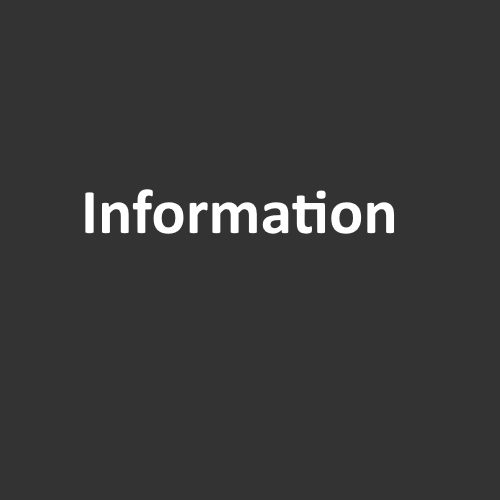






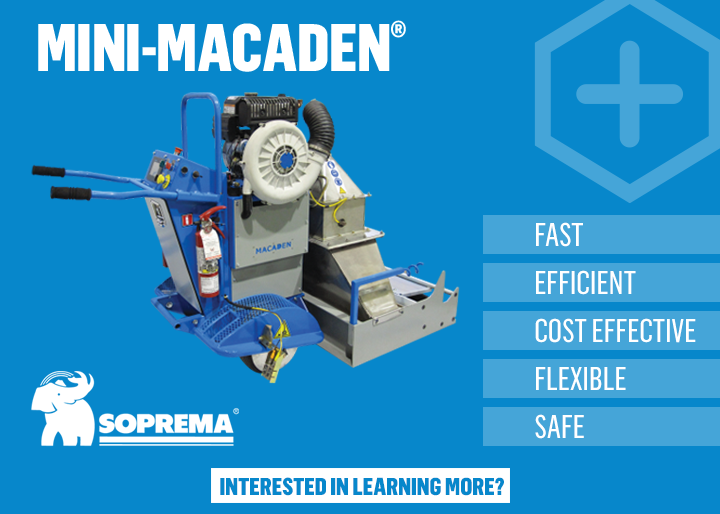









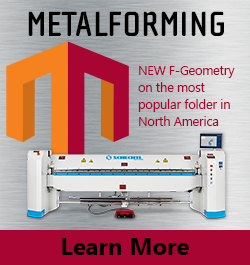


Comments
Leave a Reply
Have an account? Login to leave a comment!
Sign In