Time is Valuable! Make the Most of Yours by Using Favorites on the Web
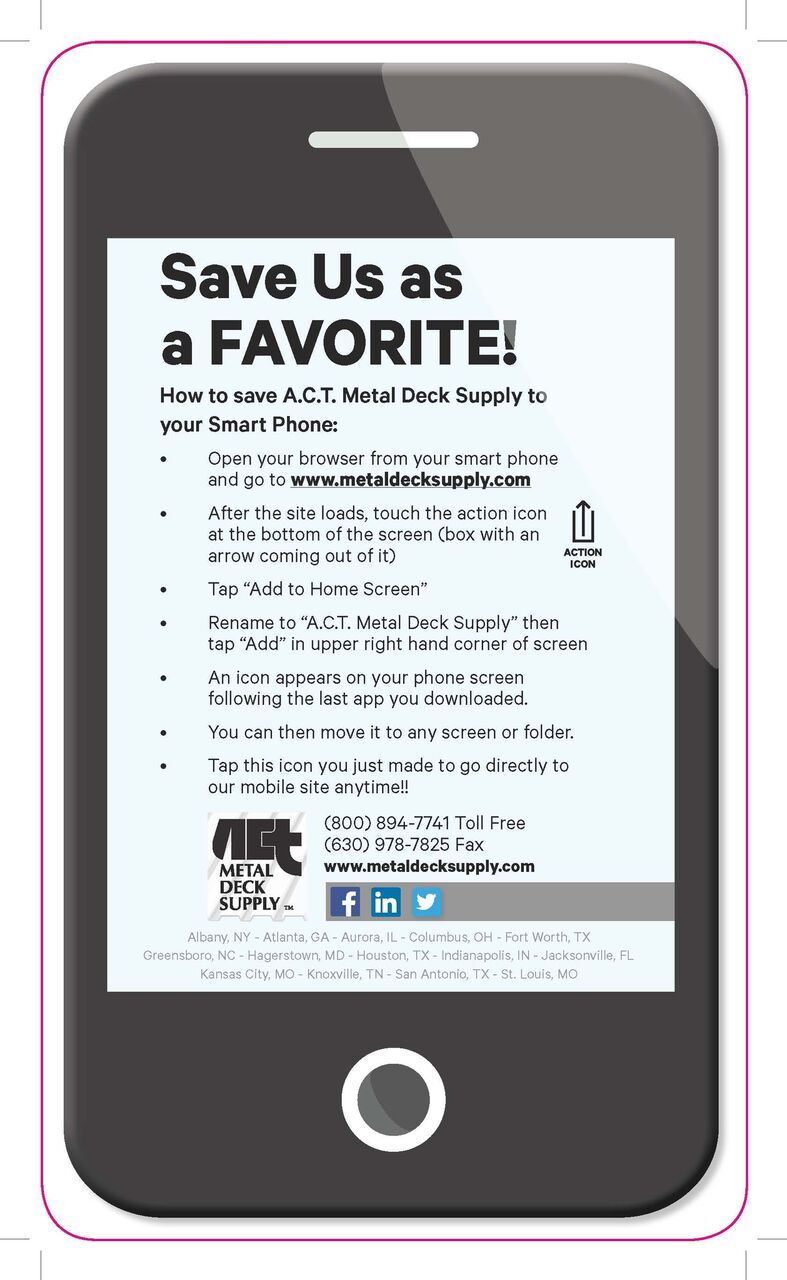
Learn how to easily and quickly add and save favorite websites on your desktop and your mobile devices.
By Carm Termini, A.C.T. Metal Deck Supply
Most of us have favorite websites that we visit on a regular basis that we probably have bookmarked or saved in our web browsers. Some examples might be the site where you check the weather forecast, your social media outlets such as Facebook or LinkedIn, or even your favorite sports team sites. Saving or bookmarking a site makes sense because it saves the time of having to type out the full web address (www.webnamehere.com) and hoping that everything is spelled correctly.
If you’re saying to yourself, “I thought a bookmark was the thing I stuck in a book so I would know where I left off reading,” you’re exactly right! Just take that same line of thinking and apply it to your internet browsing. A bookmark on the internet takes you right back to where you want to go, similarly to the way a bookmark functions in a book.
As a supplier of metal decking to the roofing industry, A.C.T. Metal Supply has contractors tell us every day that they reference the information on our website – to request a quote, to get specifications and even to find our phone number. With more work being done on the go and in the field, it’s important to understand how to save a favorite to your phone as well as your desktop. Following are easy directions to follow for saving favorites to both:
Desktop:
- Open your browser (Explorer, Edge, Chrome, Firefox, Safari) and type in the website you wish to save, for example www.metaldecksupply.com
- Click on ‘Favorites/Bookmarks’ near the top of the browser window
- Select “add to favorites” or “bookmark this page” (depending on the browser it might be named differently)
- Rename to “A.C.T. Metal Deck Supply” and click add
Mobile:
- Open your browser on your smart phone and go to www.metaldecksupply.com
- Once the site loads, touch the action icon (it’s the one that looks like a square with an open top and has an arrow pointing up)
- Tap “add to home screen”
- Rename to “A.C.T. Metal Deck Supply” than tap “Add” in the upper right corner of the screen
- An icon will appear on your screen following the last app that you downloaded
- Move the icon to any screen or folder
- Tap the icon to go directly to the mobile site at any time.
Carm Termini has been with A.C.T. Metal Deck Supply for the past 15 years and currently is the Marketing Manager. She holds a Bachelor of Science degree from Northern Illinois University. For more information, visit www.metaldecksupply.com.
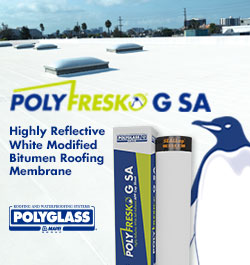




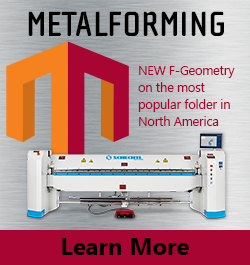


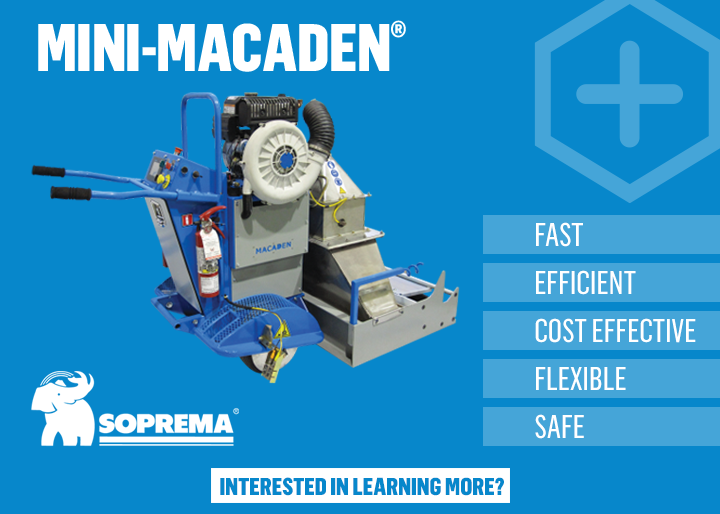










Comments
Leave a Reply
Have an account? Login to leave a comment!
Sign In